Boost the Professional Look of your Mapping Reports
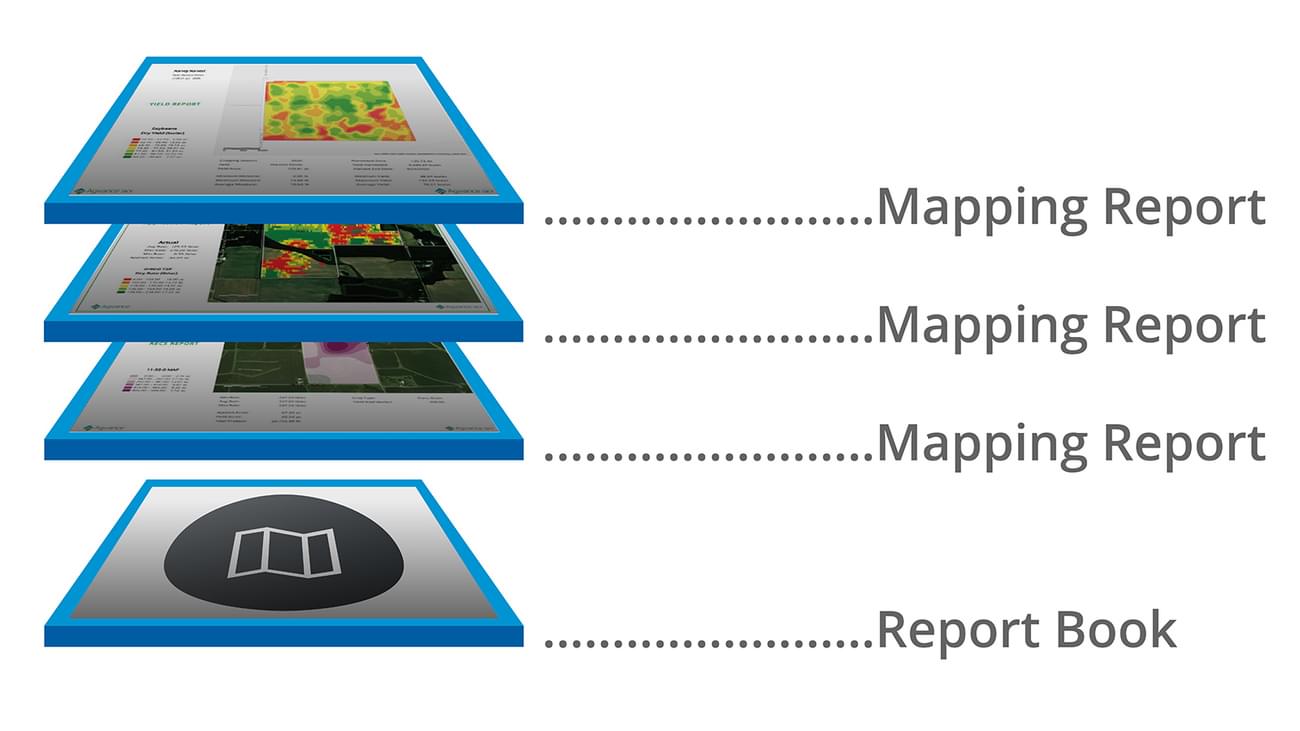
Published on
11 Nov 2022
The professional reports you provide to your customers as they navigate making a purchase can boost your company above others. Growers have much to consider. Yields, crop planning, soil sampling, and application data can become overwhelming. What can an agriculture retailer do to simplify the decision-making process for the grower? Provide report books that bring all the data together, mapping reports that include visual images, and a grower portal to share information. Boost your reports to an organized and professional level that makes both your job and your customer’s decisions easier.
Compile an Organized Report Book
Create Report Book templates for reports you commonly group together for your customers from the SKY Mapping web application. Choose the SKY Mapping reports to include and decide how you want to order them. Add a cover page and optionally include memo notes. You control the template access and can make it available to just your location, or some, or all your business locations. When gathering reports for additional customers select the same Report Book template to save time. By grouping SKY Mapping reports into Report Books, you can select the right book for the job and easily compile the reports you use most often.
Select the Mapping Reports
Let’s take a step back. Before you assemble a Report Book you must choose which mapping reports to include. Choose from a variety of SKY Mapping Reports to validate your recommendations such as yield maps, soil type maps, soil tests, recs, crop planning, and applications. Visually appealing reports with maps, graphs, and well-organized statistics give the customer a clear picture of their fields and provide a communication tool for agronomists to explain the situation and recommendations.
Share Reports
It is nice to have options and multiple ways to share reports. Having an in-person conversation with a customer? Export the Report Book for that grower to a PDF and print. Optionally you may choose to send the reports by email. Utilizing your grower portal is another option that customers are sure to appreciate. Agvance users can create a professional Report Book compiling multiple SKY Mapping reports in one nice package and then send it to the grower portal. The farmer accesses it by selecting Resources from their Grower360 menu. It is then in the portal to refer to in the future.

